Follow the steps in this article to subscribe your non-Shopify account to Popsixle
The subscription guidance below applies to Popsixle's non-Shopify account support (ie. Woo-Commerce installations or custom builds).
Shopify accounts installed with Popsixle starting in April 2024 are supported through the Popsixle App in Shopify, with is billed through a Shopify Admin account. For information on the app's subscription and pricing, see this guide: Popsixle App Pricing & Subscription.
If you have a Shopify account installed before April 2024 (or aren't sure what specific type of Popsixle your account supported with), email success@popsixle.com for help.
Log into your Popsixle dashboard and go to the Manage Subscription page either from the top navigation bar or from the Popsixle Subscription section of the homepage.
If you need support logging in, email our team for help: success@popsixle.com
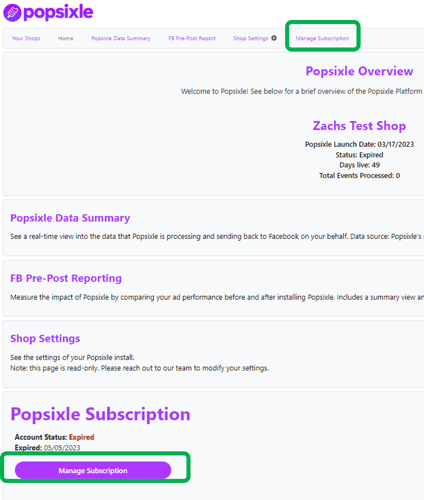
Select the plan that is best for you and your business.
Popsixle will automatically recommend a plan based on the volume of revenue processed during your trial, but we recommend using the pricing calculator to determine the best plan for your brand based on seasonality, anticipated scale, etc.
If you have any questions about the dynamic pricing plans or usage charges, contact our team at success@popsixle.com.
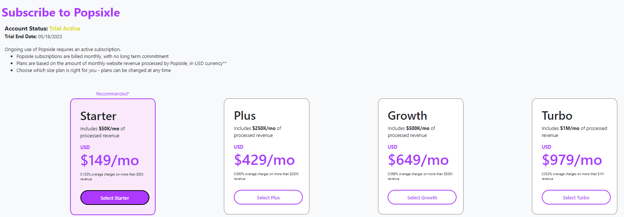
Proceed to Checkout
You can apply coupons at this stage of the checkout process or do it later
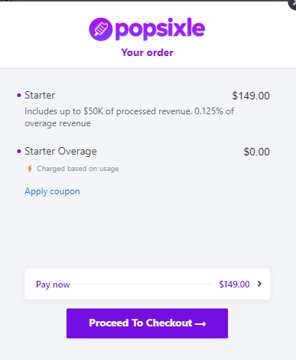
Complete the remaining steps, adding your account details, billing address and payment details to complete the process!
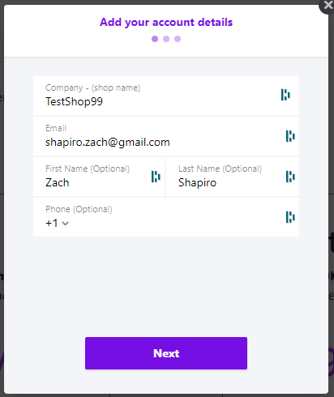
Managing your subscription
The dashboard's Manage Subscription section is where you can subscribe your account, update billing information, cancel Popsixle, or change your pricing plan if you need to adjust to a higher/lower revenue cap (see our pricing page for more information on plans and usage charges).
Subscription and Billing FAQ:
- Popsixle's subscription is billed month-to-month with no contract or long-term commitment, so you can cancel anytime without penalty
- Canceling the subscription will cause Popsixle's data connection will automatically turn off for your site. You make notice performance changes over 7-10 days as your account adjusts to non-Popsixle data. Read on to learn What to Expect After Ending Popsixle Support
- To resume Popsixle support after a cancel: go to Manage Subscription to resubscribe your account. Once your payment processes, Popsixle's data connection will automatically turn back on for your site, but we strongly suggest sending a follow-up email to our team at success@popsixle.com to confirm your account settings are correct and the app installation is intact.
- If our system experiences a failed payment (due to a declined card or insufficient funds), be advised Popsixle's connection will automatically turn off 7 days later unless a payment is made. You will likely receive an email from our team with a reminder if a failed payment occurs.
- If you ever need assistance logging in, reach out to our team at success@popsixle.com and we'll trigger a reset password link to the email address in your billing account.
Have questions about your subscription or need assistance logging in? Reach out to the Popsixle team via email at success@popsixle.com and a member of our team will get back to you within one business day.
