Our mission at Popsixle is not just to help you have the most successful pilot, but to feel great about your results and support. Here are some answers to frequently asked questions about turning “off” an extra CAPI or server-to-server connection.
Table of Contents
- Why should I shut off my Shopify-CAPI connection/other server-to-server connection like Trackify, Elevar, Hyros and Wicked Reports?
- How does having two CAPI connections “on” cause over-reporting?
- Why should I trust Popsixle instead of Shopify CAPI?
- What will happen to my site/performance if I turn off Shopify Conversions API/other server-to-server connection?
- What Shopify/Facebook data sharing setting should I use with Popsixle?
- How is Popsixle different from ...?
Why should I turn off my site’s Shopify-CAPI connection/other server-to-server connection?
We understand trusting a new data connection and changing your current setup can feel concerning - and you can choose not to change your Shopify-CAPI settings - but keeping it "on" may actually pose a greater risk to your performance because having more than one CAPI connection on your site can cause data over-reporting.
Click the link for our step-by-step guide to turn “off” a Shopify CAPI connection: Why should I turn off my site's Shopify-CAPI connection during the Popsixle trial?
How does having two CAPI connections “on” cause over-reporting?
In short, duplicated events can happen from sending the same data to Facebook from different sources.
The problem occurs when there are gaps in the data caused from data-loss. Facebook can only use 40% of the data it receives because the other 60% comes from users who opted out of data sharing, so Facebook AI fills in the gaps using data modeling to “guess.”
For instance, if a website has 10 sales, Facebook’s AI only knows about 4 of them. To fill in the missing information, Facebook “guesses” what might have happened with data modeling. Unfortunately, it isn't very accurate - and this issue affects all businesses using Facebook for their ads (especially smaller ones with fewer weekly sales).
Popsixle fixes this problem by making sure all data from your website reaches Facebook and can be used. Popsixle sends real, up-to-date information, so Facebook doesn't need to guess anymore. However, if you keep other data connections active, Facebook might still use guessing methods.
To stop Facebook from guessing about your data, you want to make sure Facebook gets the most accurate data possible from sources like Popsixle, and minimize data from less-reliable sources.
To prevent duplicate events and over-reporting while using Popsixle we recommend:
- Turning off other data connections, including Shopify's Conversions API (CAPI)
- Avoiding uploading data manually or through platforms like Trackify
- Fixing any duplicate pixels or events
Think you have a duplicate pixel issue? Check out our guide on how to solve the most common problems here
Why should I trust Popsixle instead of Shopify CAPI?
Popsixle is overall a more powerful connection.
Both the Shopify connection and the Facebook pixel are known to lose 60% of data.
Popsixle's connection is similar to Shopify's CAPI, but sends 100% reliable data that can be fully used by Facebook. With no data loss, your ads work better and have overall better performance ... which is how the average results from Popsixle support are a 40% lift in ROAS, a 20% drop in CAC, and the ability to scale ad spend by 25%.
Many of the hundreds of Shopify-based sites we've supported had previously relied on Shopify-CAPI or another server-to-server connection to support ad performance, and greatly benefitted from making the switch to Popsixle (you can check out our case studies page here).
Your 14-day free trial will allow you to see these results for yourself. Once you're live, you'll have the ability to see processed events in real-time on your dashboard, and if you're unsure about anything, you can always reach out for support.
What will happen to my site/performance if I turn off Shopify Conversions API/other server-to-server connection?
Shutting off an additional CAPI or server-to-server connection should not cause any problems.
If you were already experiencing over-reporting during your Popsixle support, shutting off the connection may lead to what appears as a “drop” in performance while your data adjusts to reflect more accurate reporting. This transition is fairly easy to spot, and we can work with you to make the most of the accurate data, or possibly extend the pilot dates.
What Shopify/Facebook data sharing setting should I use with Popsixle?
You'll want to turn your setting to Conservative which will allow for the following:
- Product Catalog: Continued use of your product catalogs for ads
- Browser Events: Facebook will continue to receive data from your browser pixel
Click the link for our step-by-step guide to turn “off” a Shopify CAPI connection: Why should I turn off my site's Shopify-CAPI connection during the Popsixle trial?
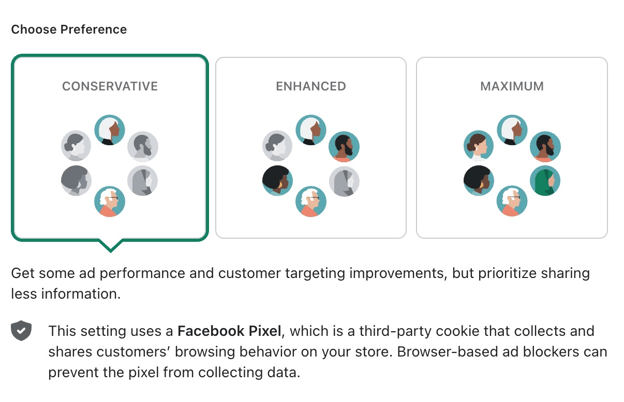
What if I leave data sharing on Enhanced or Maximum?
Leaving these settings "on" can cause over-reporting and inaccurate information in your ad account which is why Popsixle recommends a Conservative setting
These options cause data to be sent through Shopify's CAPI connection, and as mentioned earlier, it is understood that Facebook can only accept 60% of the data received from this connection. Because Popsixle is a powerful Server-to-Server connection that sends rich data that is 100% usable, there’s no benefit to using Shopify’s built in Server connection.
How is Popsixle different from...?
-
Shopify CAPI (and other Conversions API connections)
Shopify's Conversions API, created and maintained by Facebook, follows Facebook's terms of service, requiring data from opted-out users to be dropped.
Popsixle's data connection is a first-party connection. By sharing your pixel with Popsixle, both parties agree to new terms. Popsixle sends your data from your website to your ad account while following data governance best practices. Your data is compliant and fully usable.
For more explanation, read this article: Does Shopify's Conversions API Actually Help Facebook Ad Performance?
-
Trackify (and other tools using offline event uploads)
Offline event uploads are designed for sharing sales data from offline sources, such as retail stores or food trucks. Using it for missing website data provides limited information for each purchase, making it harder to deduplicate and match to a specific Facebook user.
Popsixle sends detailed data with many matchable data points. Information like order ID, event time, and IP address helps Facebook accurately deduplicate data. Details like hashed email, hashed phone number, and Facebook click ID assist in connecting the purchase event to a specific user.
-
TripleWhale or Northbeam (and other attribution platforms)
Popsixle and attribution platforms are like apples and oranges, and in many cases can work well paired together.
Attribution platforms aim to make you smarter in making decisions about your ads.
They convert read-only data into dashboards, then guide you to make manual optimizations a few times per week
Popsixle makes Facebook smarter - it sends 100% of your data back to Facebook and assists its machine learning to make real-time automatic optimizations to improve your ads.
Combining the two platforms can allow you to get the most of your ad performance, so you can get back to focusing on other aspects of your business.
Updated July 1 2024: TripleWhale now offers a CAPI data connection called Sonar as part of their support.
