This article will walk you through the steps needed to provide Popsixle with access to your Meta pixel/dataset
In April 2023, Facebook made an update to change "pixels" to "datasets."
Here's the explanation from Meta Business Help Center:
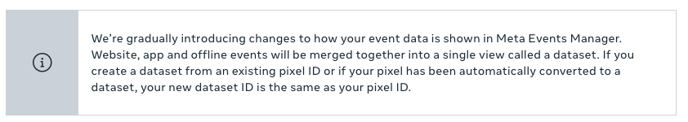
This means your brand's pixel may now appear under “Dataset” instead of "Pixel" under Data Sources in Meta Business Manager, but either way, the process to share access with Popsixle for a pixel/dataset is the same. Follow the specific steps below:
For sharing access to a pixel/dataset
We will need you to grant Manage events dataset access so we can generate a CAPI token and make note of your Pixel/Dataset ID and Test Event Code.
1) Log into your Meta Business Manager's Business Settings
2) Go to the Data Sources > Datasets of the Business Settings (if you find that your pixel/dataset does not appear, check in Data Sources > Pixels, and follow the same steps below)
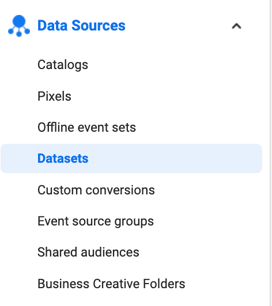
3) Find and select your active pixel/dataset from a list of all pixels associated with the account:
4) Click the Assign Partners button
5) Enter our business id (2600470493346123) and select Manage events dataset
-png.png?width=329&height=409&name=image%20(18)-png.png)
6) To address "How Will You Work with Popsixle?" select the option "Popsixle acts as an agency for my business"
-png.png?width=419&height=625&name=image%20(19)-png.png)
7) Click the I Accept button to complete the process
-png.png?width=480&height=594&name=image%20(20)-png.png)
A member of our team will follow up to confirm that we've received the shared access. If you experience any challenges or need assistance with the steps, just reach out!
